What's your thumbnail creation process? Templates? Design tools? Hiring designers?
Popular choices include:
Design platforms: Canva templates, Adobe Creative Suite, Figma
AI-powered tools: Midjourney, DALL-E, ChatGPT image generation, Adobe Firefly
Stock photo integration: Unsplash, Pexels, Shutterstock directly in design tools
Other tools: Screenshot apps, quick creation platforms, mobile design apps, and many more
Most bloggers combine multiple approaches. They start with a stock photo or template, then add text overlays and branding elements.
I went with AI image generation as my primary approach.
The reason? I needed thumbnails that were both unique and brand-consistent. Templates felt generic. Stock photos looked like everyone else's content.
AI could create completely original visuals while maintaining my brand visual DNA across every piece of content.
I could design through simple text conversations. No learning complex software, no hunting for perfect stock photos. Just describe what I wanted and get results that matched what I had in mind.
The only limit seemed to be my imagination.
At least, that was the theory...
The AI Image Generation Problems I Faced
Using ChatGPT for thumbnails created consistent frustrations:
Style inconsistency: Each thumbnail looked like it came from a different brand
Generic outputs: Stock photo concepts that could represent any business
Color matching failures: Brand colors didn't always appear exactly right
Time-consuming revisions: 5-10 minutes per adjustment, stretching simple tasks to 45 minutes
Awkward text placement: Getting typography and layout right required multiple attempts
What should take 5 minutes became an exhausting revision cycle.
Despite these frustrations, I refused to give up on AI image generation.
The potential was too valuable. I could create designs through simple conversations, without learning complex design software. Done right, this should be faster than any other method.
The problem wasn't AI itself. The problem was my approach.
I was starting from scratch every time instead of building on what already worked. My best thumbnails contained visual patterns I could extract and reuse.
But I didn't realize how much this inconsistency was actually costing me beyond just time.
The Hidden Cost of Inconsistent Visual Branding
1. The Time Tax
Each thumbnail takes 45 minutes when you start from scratch.
If you publish 3 times per week, that's 117 hours per year. Nearly 3 full work weeks lost to thumbnail creation.
The mental energy drain hits harder than the time cost. Decision fatigue kicks in when you should be celebrating finished content.
2. The Recognition Problem
Visual consistency helps people remember and recognize your brand without thinking about it.
My content library looked like a patchwork quilt. One week minimalist, next week bold and colorful.
People couldn't instantly identify my content in their feeds. Each thumbnail looked like it came from a different creator, preventing brand recognition.
3. The Scaling Problem
Manual thumbnail creation doesn't scale as content production increases.
When you scale to daily posting, that's 5+ hours weekly on thumbnails alone. The inefficiency compounds with growth.
This forces an impossible choice: maintain quality and stay small, or scale fast and accept inconsistent branding.
4. The Solo Entrepreneur Trap
We wear every hat in our business. Context switching between writing and design breaks creative flow.
Design decisions require a different mindset than writing. Without design expertise, every thumbnail becomes a guessing game.
The result? Visual branding that reflects your current mood rather than strategic brand choices.
What is Brand Visual DNA? (And What I Learned About It)
Brand visual DNA is the consistent visual elements that make your content instantly recognizable.
It's not about having fancy design rules. It's about the visual patterns people unconsciously expect from your content.
Think about major brands. You can spot Apple, Nike, or Coca-Cola content before reading any text. That's visual DNA at work.
Most solo creators skip this step completely. They create content piece by piece without thinking about visual consistency.
Your visual DNA already exists in your best thumbnails. You just haven't extracted and systematized it yet.
Key Components You Need for Visual DNA
For thumbnail consistency, focus on these essential elements:
1. Color palettes: Consistent color schemes and usage patterns across all thumbnails
2. Typography choices: Font styles, sizes, and text hierarchy that repeat in your designs
3. Layout patterns: How elements are organized and positioned within your thumbnail space
4. Image styles: Visual treatment, filters, and photographic approaches you consistently use
5. Visual hierarchy: The order your eye moves through elements, from most important to least
These components work together to create instant recognition. When people see your content, these patterns trigger familiarity.
Most creators accidentally develop some of these patterns. The problem is not documenting them for consistent reuse.
Why I Believe Visual DNA Works So Powerfully
During my research into creating consistent images, I discovered the concept of "brand visual DNA."
From what I learned, visual consistency seems to work subconsciously to build audience familiarity. People might not consciously analyze design choices, but their brains appear to recognize patterns.
I noticed this in my own content consumption. When I could instantly recognize a creator's style, I was more likely to engage with their content.
This seemed especially important in crowded content feeds. Consistent visuals help content stand out through familiarity rather than just novelty.
I found that large companies invest heavily in visual consistency guidelines. This suggested it might be a competitive advantage that solo entrepreneurs often overlook.
The practical insight for me: as a solo entrepreneur without design expertise, I could start by analyzing my existing thumbnails to identify patterns.
This isn't the same as strategically designed brand visual DNA that professionals create. Ideally, visual DNA should be intentionally designed and aligned with brand positioning.
But for someone like me who already had some content and wanted to improve consistency, this approach offered a starting point.
My best thumbnails showed some visual patterns that worked. I could use these as a foundation to build more intentional consistency, rather than starting completely from scratch with no direction.
The goal wasn't perfect brand design - it was taking what already worked and making it more systematic.
Using My CustomGPT to Automate Your Visual DNA
The Reverse-Engineering Breakthrough
I realized I was approaching this problem the wrong way. I kept trying to create style rules from nothing.
The breakthrough came when I started analyzing my existing thumbnails that I actually liked. I worked backwards from what already worked.
This reverse-engineering approach became my practical starting point for creating more consistent visuals.
My CustomGPT automates this reverse-engineering process. It identifies the patterns you can't see and turns them into a systematic approach for future thumbnails.
Here's exactly how this reverse-engineering works.
Step-by-Step Guide: From Your Thumbnails to Automated Style
Phase 1: Extract Your Visual DNA
Your actions:
Upload 1-3 of your best existing thumbnails to my CustomGPT
Write a simple prompt: "Please analyze these thumbnails and create a style guide for my brand visual DNA"
Download the generated style guide and save it for future use
GPT automatically handles:
Analyzing your images and creating a comprehensive style guide
Identifying color palettes, typography choices, layout patterns, and visual treatment approaches
Creating a canvas to store your style guide
Phase 2: Generate New Thumbnails Using Your Style
Your actions:
If continuing from Phase 1: Skip to step 2 (your style guide is already available) If starting a new conversation: Upload your saved style guide to the CustomGPT
Provide your content details:
Main Headline: [Your article title]
Supporting Text: [Any subtitle or additional text]
Visual Element: [Describe what imagery you want]
Review the generated image prompt and confirm or request edits
Approve final thumbnail creation
GPT automatically handles:
Integrating your style guide with the new content
Creating a detailed image generation prompt that matches your visual DNA
Generating the thumbnail image with consistent colors, typography, and layout
Applying your brand's visual treatment to the new content
Real-World Demo: Newsletter Thumbnail Transformation
I contacted several AI newsletter creators who have consistent thumbnail styles and got permission to use their images for this demo. These are newsletters I genuinely follow and recommend for valuable AI implementation insights.
Here's my testing approach: I'll use the exact same content for every brand style. This proves the CustomGPT can adapt to completely different visual DNA while maintaining each creator's unique brand identity.
The Test Content I'm Using
For every demo, I'll create thumbnails using this identical content:
Headline: No Time For Substack Notes
Sub: 30-Second Solution Inside
Visual Element: The robot is repurposing long-form content from the left into Substack Notes on the right.
This consistent content lets you see how the CustomGPT maintains each newsletter's unique visual style while working with the same information.
Newsletter Demo
The AI Maker
By:
About The AI Maker: Making AI accessible for everyday life. Simple strategies to build smarter, work faster, and live better.
Original Style Examples

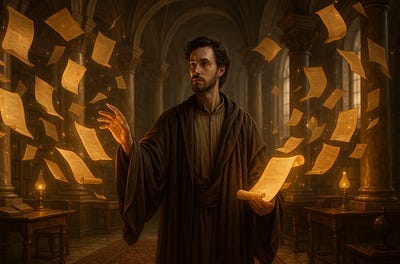
Generated Results Using My Test Content
I'm impressed how well this maintained The AI Maker's visual DNA. The mysterious atmosphere, warm color palette, and cinematic quality all stayed consistent while adapting my provided visual and content.
AI blew my mind
By:
About AI blew my mind: This newsletter is for curious, non-technical professionals who want to work smarter with AI - not just keep up, but actually use it to save time, spark ideas, and get things done.
Original Style Examples


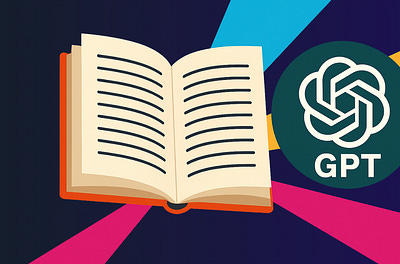
Generated Results Using My Test Content
While the overall visual approach adapted to Daria's style, I'm not completely happy with the result. This might require some tweaking of the style guide to better capture her aesthetic - perhaps because the robot design doesn't quite match the robot style from her existing thumbnails.
Build to Launch
By:
About Build to Launch: From idea to launch — building with AI for real people. Practical tools, real stories, and a belief that anyone can thrive with AI.
Original Style Examples


Generated Results Using My Test Content

This test didn't fully capture Jenny's style as I hoped. The image doesn't seem to completely follow the extracted style guide, which suggests I might need to adjust my CustomGPT to improve how it extracts and applies visual DNA for certain design approaches.
Simply AI
By:
About Simply AI: Practical AI automation for business growth. Real tools, real results.
Original Style Examples

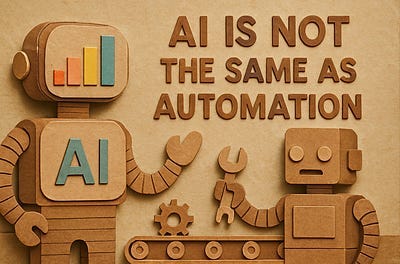

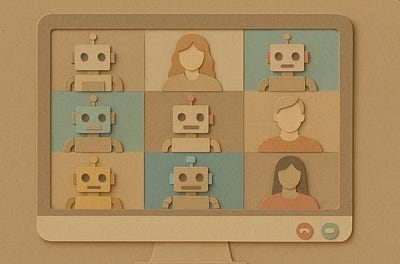
Generated Results Using My Test Content
This test achieved great results. The fonts, colors, and character styles all matched closely with the original images.
Product with Attitude
By:
About Product with Attitude: Sharp product and UX insights from an AI Product Manager with a bias for tech that actually deserves to exist. Features practical frameworks and unapologetically distinctive illustrations delivered weekly.
When I contacted Karo, I was impressed to learn that she currently hand-draws all her thumbnails herself. That's amazing! This explains why her thumbnails maintain such consistency not only in visual style but also in character design. I thought this would be a fascinating case to demo. Thanks Karo for joining this experiment!
Original Style Examples
Generated Results Using My Test Content
As you can see, while there's similarity in colors, fonts, drawing style, and background, I didn't really "feel" Karo's visual style. I realized her thumbnails always feature a consistent female character (likely Karo herself). I wondered if this simple change could transform the result. Continuing the conversation, I asked the GPT to replace the robot with a female character, providing one of Karo's existing thumbnails as reference.
It looked better, but still wasn't quite right. If you look closely at the character in Karo's images, notice the arms and legs:
Arms: Thin armless tubes with rounded tips; no hands or fingers drawn
Legs: Thin straight black lines for legs; no calf or joint definition
Because the GPT couldn't replicate these specific details, the generated thumbnail didn't fully match Karo's style.
I tried several iterations, emphasizing and asking the GPT to use exactly the character provided in the reference image, but it didn't improve much.
Then I tried a different approach. I asked the GPT to examine the reference image again and pay specific attention to the arms and legs. This time, the GPT recognized the issue and created a better result.
Here's an idea: you could create a dedicated GPT project with your visual DNA style guide, detailed character documentation, and reference images to build a reusable system for generating thumbnails with consistent character styles. Remember, this is just a starting point - you'll need continuous trial and error to understand how the GPT creates images and develop accurate prompts that reduce the editing iterations needed to get your desired results.
Here are some more results:


The AI Creator Drop
By:
About The AI Creator Drop: AI prompts, automation, and systems for creators and entrepreneurs ready to scale their online business without burnout. Delivers tactical tools and frameworks weekly to work smart and automate harder.
I noticed that Tiff's current thumbnails show similarities in characters, colors, and background details. However, some images have high contrast - for example, the left side features Tiff while the right side shows a robot character with completely contrasting colors between the two sides. To increase the challenge for this demo, I used 3 images with this contrast and non-uniform styling.
Original Style Examples

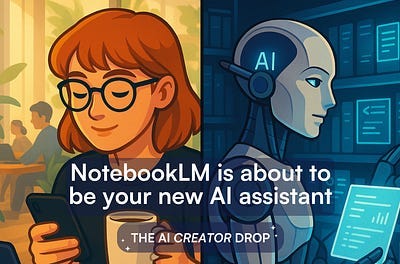

Generated Results Using My Test Content
As you can see, I couldn't feel Tiff's style in this image at all. The extracted style guide included this section: "Color Temperature: Warm for human/indoor scenes, cool for AI/digital elements. Balanced saturation with medium vibrancy." Since my visual concept contained tech elements, the GPT used this color tone for the image.
I decided to try analyzing and creating a different style guide from one of Tiff's current images that has uniform styling without complex contrast:
And here's the result:
This test showed better similarity. Similar to the Karo image test, I asked the AI to replace the robot with a character from the reference image.
Wow, this time it's better!
Tips for Using This CustomGPT Effectively
Choose consistent source images: Start with one image that best represents your visual style. If you want to use multiple images, make sure they have uniform styling rather than varied examples.
Manually fix style guide issues once: When extraction misses elements like background colors, edit the style guide document directly with the AI. Save this corrected version for all future use.
Try different source images if needed: If initial extraction doesn't capture your style well, experiment with different thumbnail examples from your collection.
Expect mixed results initially: This is an MVP - some styles will extract better than others, and improving through testing and adjustments is part of the process.
Save working style guides: Once you get good results, save that style guide document for consistent reuse across all future thumbnails.
Action Plan - Start Creating Consistent Thumbnails Today
Start Right Now
Gather 1-3 of your best existing thumbnails (if you don't have consistent styles, choose one image with the style you like most - use this to create consistency going forward)
Open my CustomGPT:
Upload images + prompt: "Analyze these and create my visual DNA style guide"
Download your style guide
Test by creating a new thumbnail:
If continuing same conversation: Provide your content (headline, supporting text, visual elements)
If starting new conversation: Upload your saved style guide first, then provide your content
Result: Your first automated thumbnail in under 10 minutes
Build Your Reusable Visual System
This isn't just about creating thumbnails. It's about building a system you can reuse every time you need consistent visuals.
I've optimized this CustomGPT for blog post thumbnails, but it works the same way for Facebook posts, Twitter images, LinkedIn graphics, and other visual content.
If you manage multiple brands or platforms, create separate style guides for each. Extract visual DNA for your LinkedIn professional brand, your Twitter personal brand, and your newsletter style separately.
Your workflow becomes simple: choose the right style guide, upload it, provide your content details, get consistent images. Same process, different visual results.
This approach works for any visual consistency challenge. One extraction session creates months of consistent content across all your platforms.
Let's learn together. What's your current approach for creating consistent thumbnails? Are you using templates, design tools, or still struggling with the process? I'm curious what tools and workflows other creators are using.






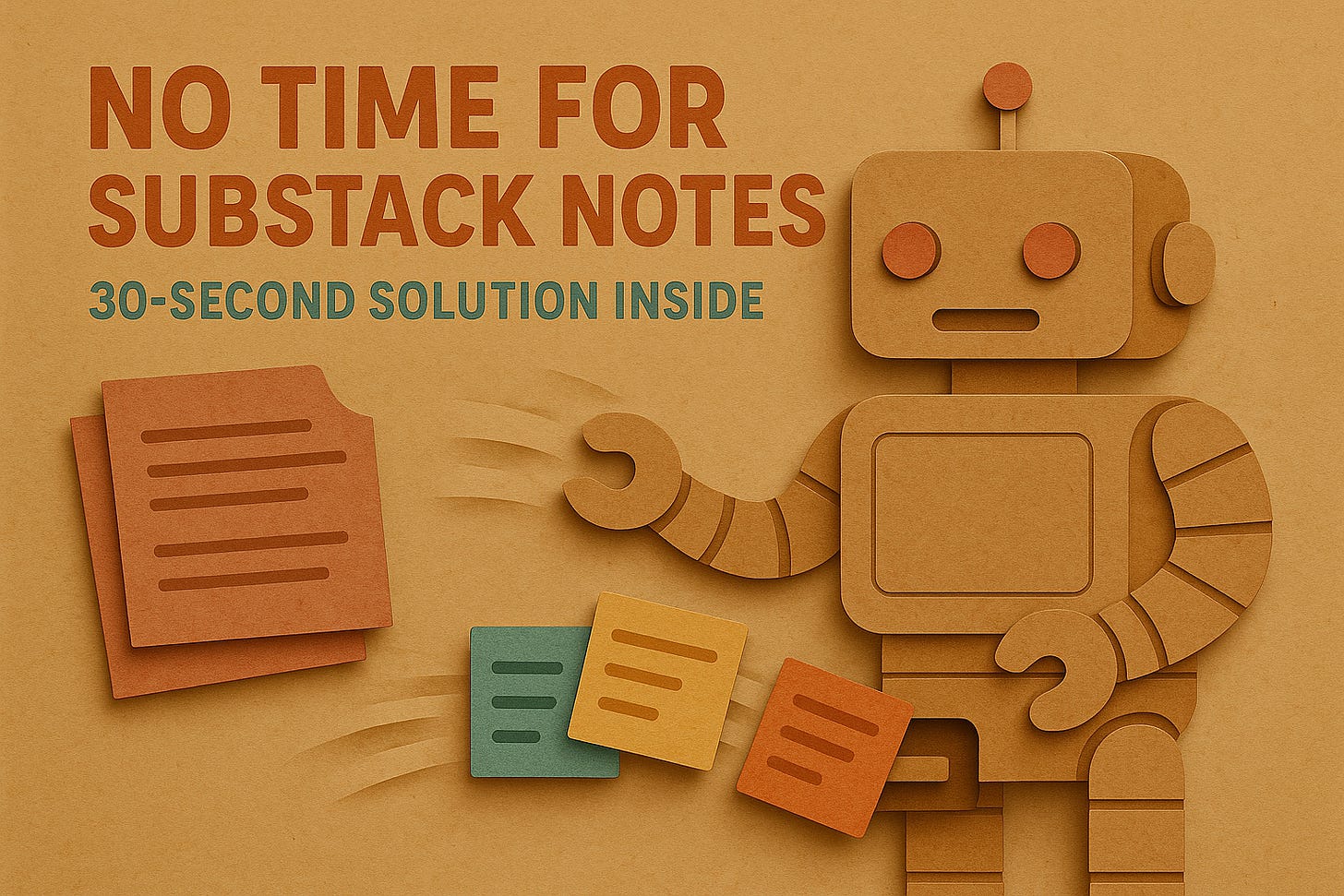








This is wonderful but what if you don't have original ones to go off from?
I’ve been thinking about creating a consistent thumbnail style for a while. This is exactly the information I needed to do that. Thank you!